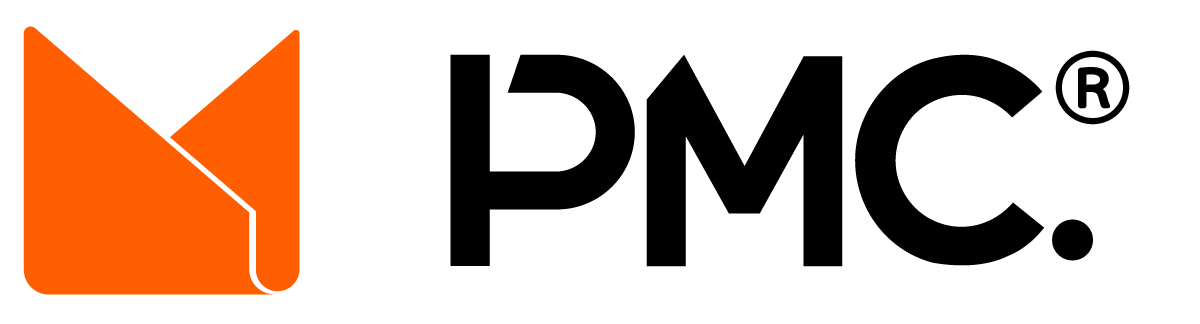Within PMC is functionality that allows you to show a borrower that you’re interested in their deal.
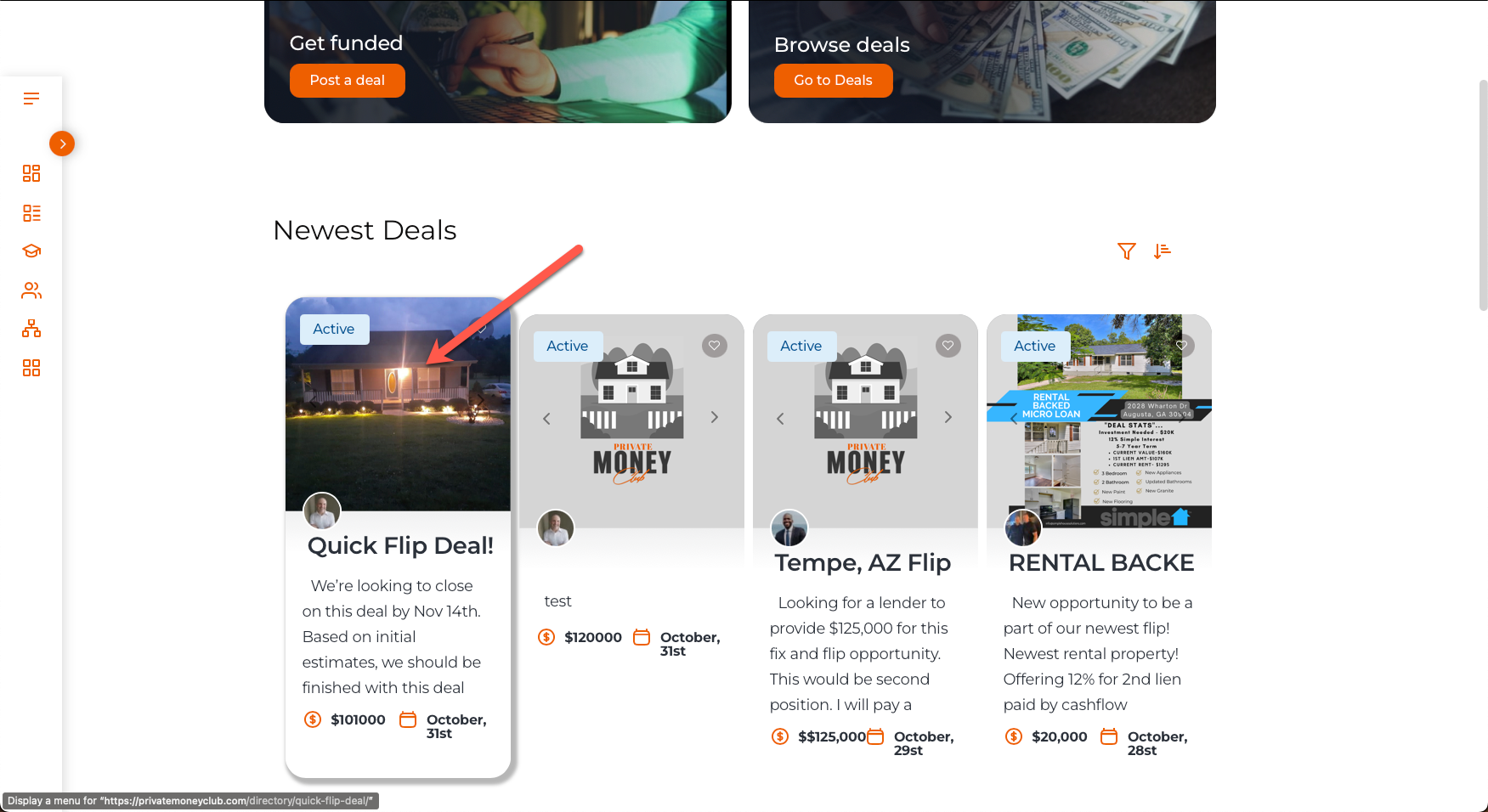
First, select the deal that you are interested in by clicking on it.
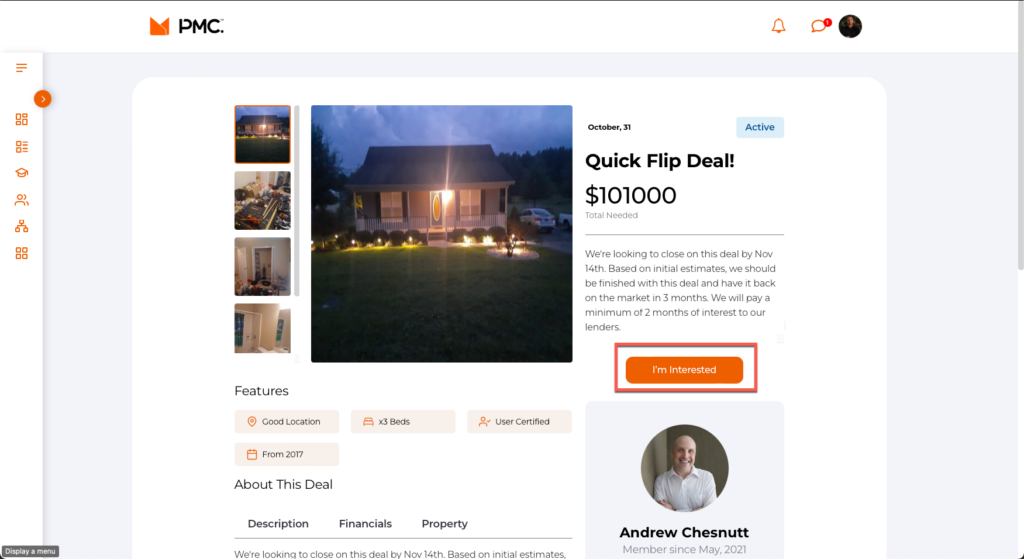
Next, click the “I’m Interested” button.
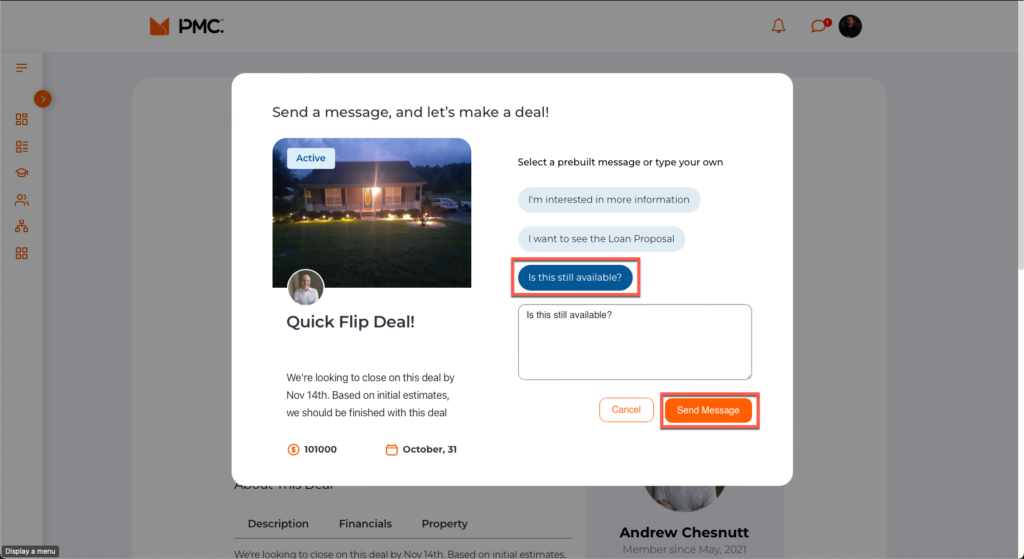
You have the ability to either select a pre-defined message to send to the borrower or you can type a message of your own.
In this case, we’re going to select “Is this still available?“.
After selecting the message, click “Send Message“.
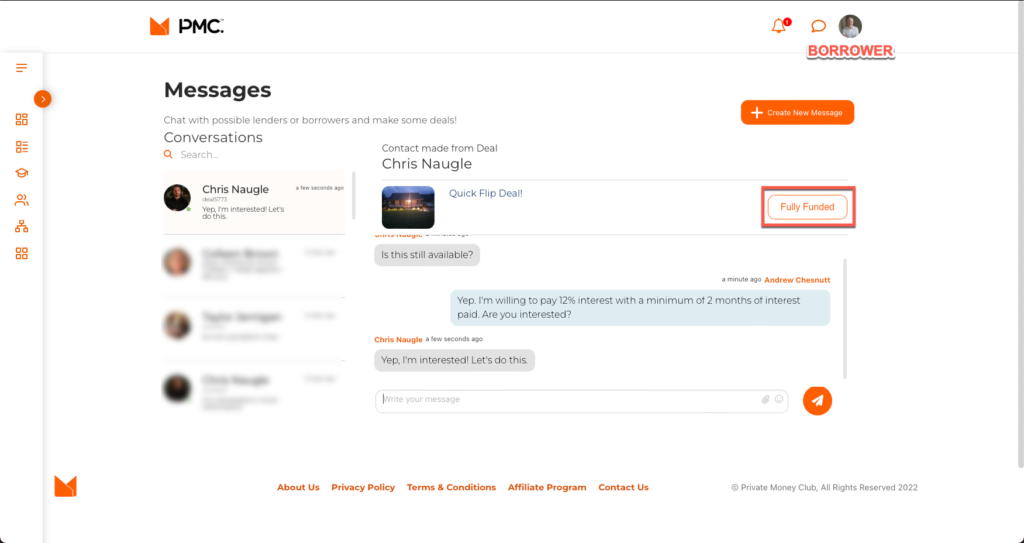
The message you selected will be sent to the borrower and the two of you will have the ability to chat about this specific deal.
Once you’ve come to an agreement regarding terms, the borrower will click the “Fully Funded” button. This marks the deal as “Completed” and starts the process of tracking the deal using the “Borrower Tools” section of your profile.
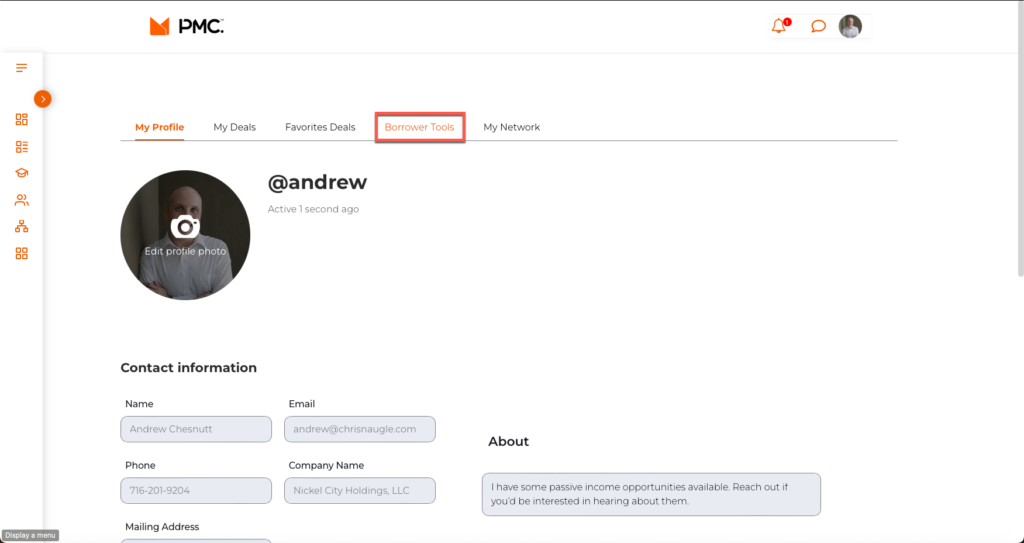
Once the deal is marked as “Fully Funded”, the borrower goes to their profile and clicks the “Borrower Tools” tab.
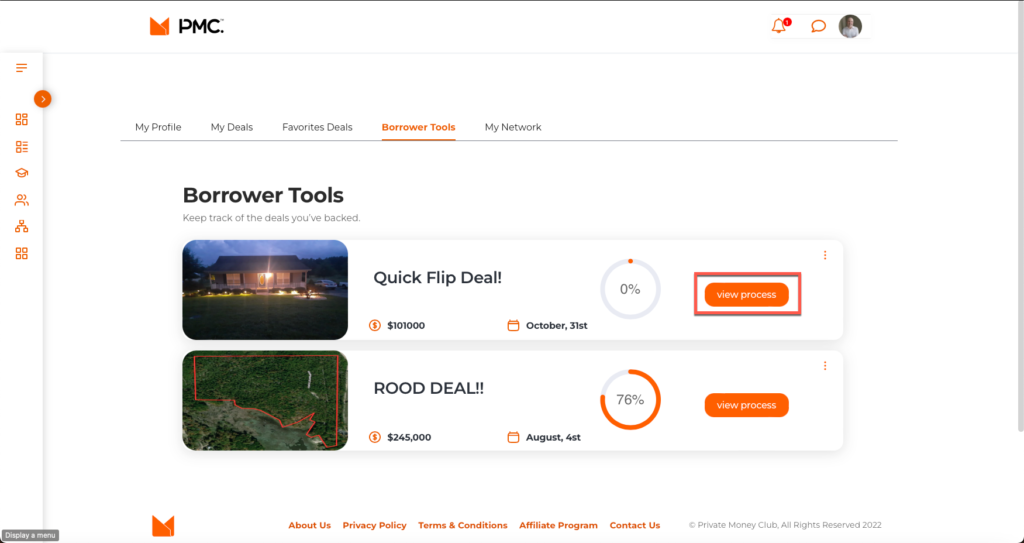
This will show all of their deals marked “Fully Funded”. From here, the borrower can click the “View Process” button to see detailed information about the status of each of their deals.
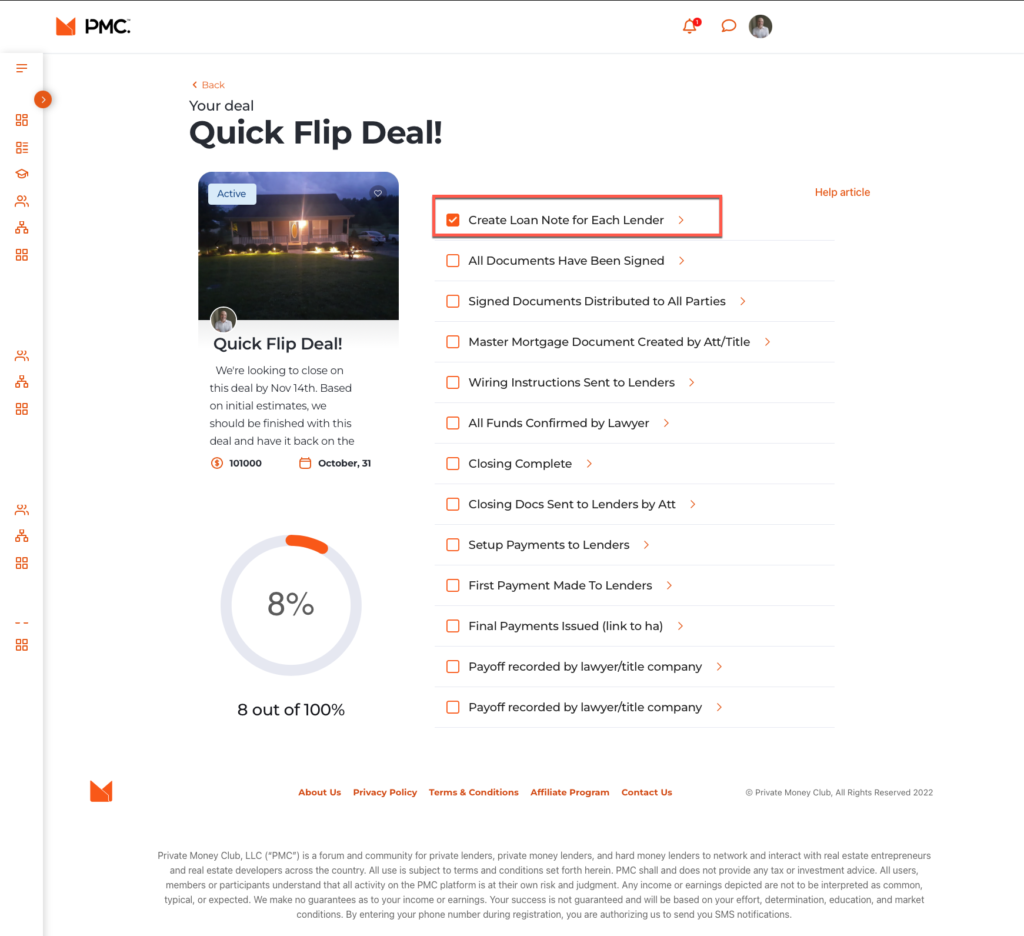
As the borrower checks off each of the steps in a deal, the “deal completion” gauge will increase.